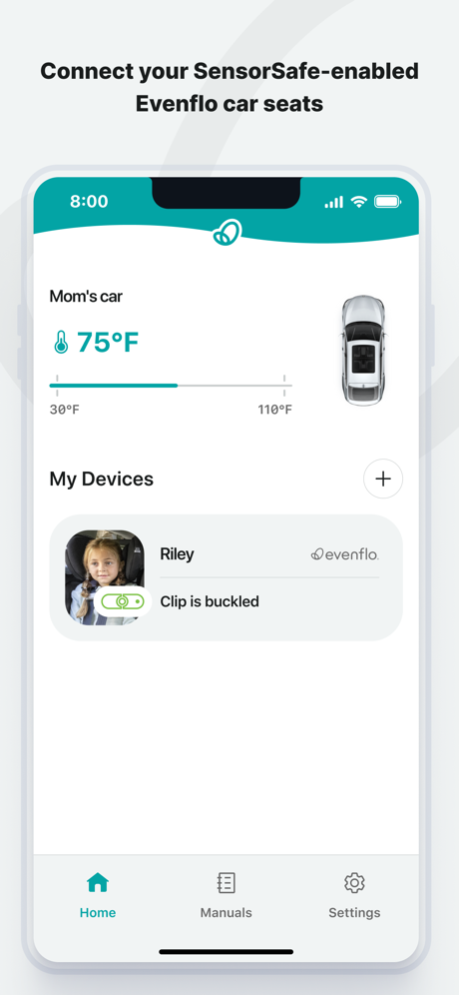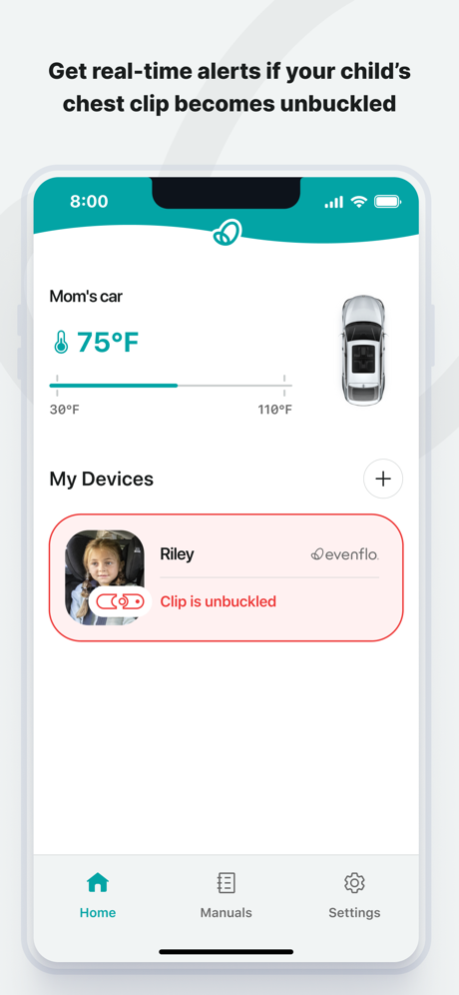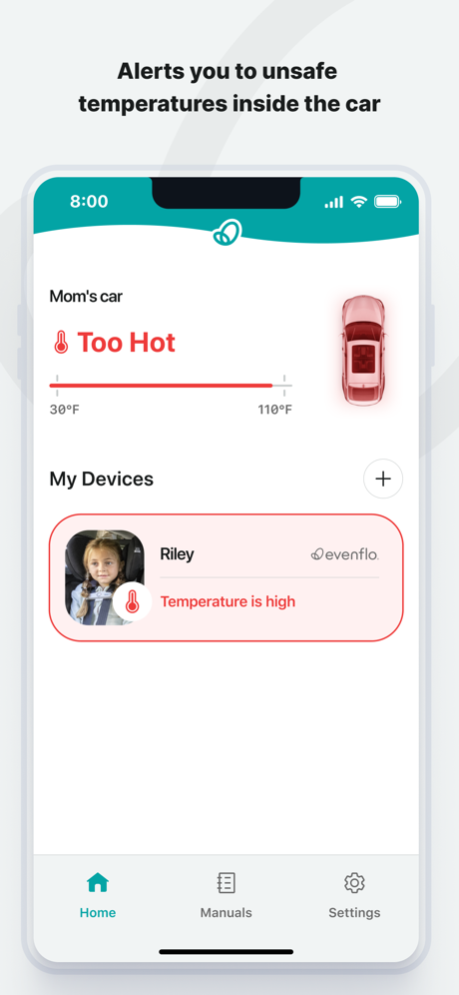Evenflo SensorSafe 4.1.2
Continue to app
Free Version
Publisher Description
EVENFLO’S SENSORSAFE: MAKING CAR SEATS SMARTER AND CHILDREN SAFER
EVENFLO’S integrated SENSORSAFE technology connects your child’s EVENFLO car seat to the mobile app and alerts you to four potentially unsafe situations for your child in real time. SENSORSAFE uses a Bluetooth enabled smart chest clip to send the alerts to the mobile app. While your eyes are focused on the road, your smart SENSORSAFE-enabled car seat from EVENFLO monitors the safety of your child through these four alerts:
1. CLIP OPEN lets you know that the child’s chest clip has become unbuckled.
2. TEMPERATURE TOO HOT or TOO COLD alerts caregivers if a child is in a vehicle at an unsafe ambient temperature.
3. TIME TO TAKE A BREAK reminds the caregiver to let the child get out of the seat to move and stretch every 2 hours on extended trips.
4. CHILD STILL IN CAR will alert the driver if a child has been left buckled inside a vehicle if the mobile phone has moved away from the clip. It will also alert family members with the location of the vehicle if the primary caregiver has not responded.
In addition, the app also provides easy access to your EVENFLO car seat’s instruction manual, guidance on installation, product videos, FAQs and direct access to customer support. It’s the added protection you want for your little one — and the only smart car seat technology of its kind.
Dec 13, 2023
Version 4.1.2
- bug fixes and improvements
About Evenflo SensorSafe
Evenflo SensorSafe is a free app for iOS published in the Food & Drink list of apps, part of Home & Hobby.
The company that develops Evenflo SensorSafe is Evenflo Company Inc.. The latest version released by its developer is 4.1.2.
To install Evenflo SensorSafe on your iOS device, just click the green Continue To App button above to start the installation process. The app is listed on our website since 2023-12-13 and was downloaded 0 times. We have already checked if the download link is safe, however for your own protection we recommend that you scan the downloaded app with your antivirus. Your antivirus may detect the Evenflo SensorSafe as malware if the download link is broken.
How to install Evenflo SensorSafe on your iOS device:
- Click on the Continue To App button on our website. This will redirect you to the App Store.
- Once the Evenflo SensorSafe is shown in the iTunes listing of your iOS device, you can start its download and installation. Tap on the GET button to the right of the app to start downloading it.
- If you are not logged-in the iOS appstore app, you'll be prompted for your your Apple ID and/or password.
- After Evenflo SensorSafe is downloaded, you'll see an INSTALL button to the right. Tap on it to start the actual installation of the iOS app.
- Once installation is finished you can tap on the OPEN button to start it. Its icon will also be added to your device home screen.